
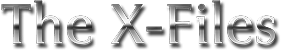
So you’ve changed your car battery or had some work done that required disconnecting the battery and you suddenly realise that you need to enter that pesky 4-digit code before you can using the radio/cd. But, you can’t find it, or didn’t get given it when you bought the car.
Don’t panic!
For many people, this simple key-press procedure will work, depending on the manufacture date of the CD/Radio headunit. Earlier units will work, but later ones most likely won’t. Changeover date appears to be around late 2005.
Press... >> PTY and A.MEM on the radio simultaneously and hold for a second or two.
The radio should burst into life. If it doesn’t work the first time, try again.
However, if your unit is too new for this bypass method, you have another couple of options.
I’ve used www.radiocodes.co.uk myself a couple of times and they’ve always provided the codes quickly (within minutes) and have always worked.
One of the most cost-effective method is this EBay Store with a current listing (June 2024) offering this service for just £2.25. X-Type Radio Code
This document has been compiled for www.X-Type.uk and the content and/or layout is copyright © 2018-2026 X-Type.uk. All Rights Reserved.